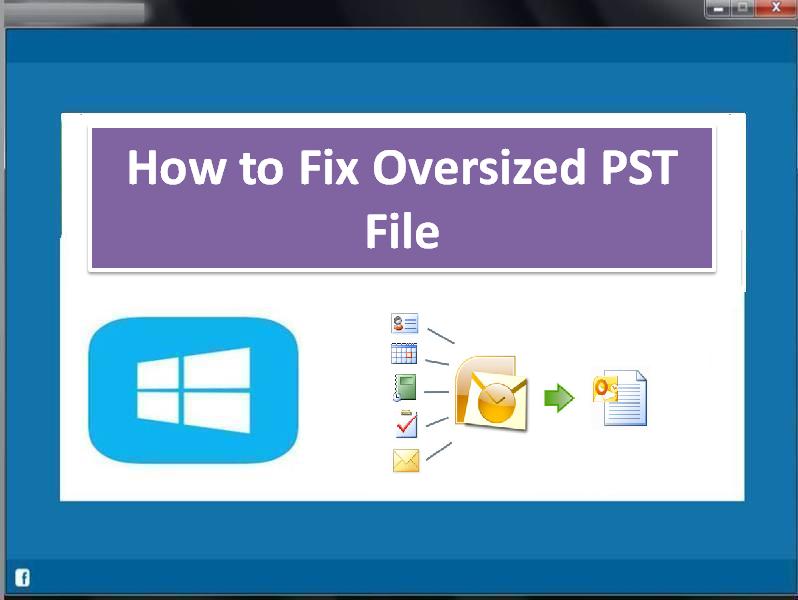How to Fix Oversized PST File 3.0.0.7
Free Trial Version
Publisher Description
If you are in deep search of How to Fix Oversized PST File? Then your search has been over here because we are providing you How to Fix Oversized PST File app. This amazing repair oversized PST file program repairs oversized Microsoft Outlook PST file within few clicks of mouse. This oversized PST file repair app fixes the oversized PST file and recovers all the PST file attributes such as email messages, folders, contacts, appointments, meeting request, RSS feeds, calendar items, journals, tasks and notes, etc. There are some reasons due to which a Microsoft Outlook PST file can be oversized such as if your mailbox gathers a huge amount of data, so because of that your PST file can grow in size and exceeds from the limit size. This exceeding size of Microsoft Outlook PST file increases the chances of PST corruption. This repair oversized outlook.pst file tool is very much highly developed than inbuilt Outlook Inbox Repair Tool. If Inbox Repair Tool fails to repair oversized PST file, in that situation How to Fix Oversized PST File software can help you very well. This fix oversized PST file app is a highly rated and award winning utility. If you want to make use of this wonderful application then first try its demo version and once you feel good with the results then go for full version. During the repairing process of PST file if you faced any kind of issue then contact to our technical support team. We will happly help you.
About How to Fix Oversized PST File
How to Fix Oversized PST File is a free trial software published in the Other Email Tools list of programs, part of Communications.
This Other Email Tools program is available in English. It was last updated on 22 April, 2024. How to Fix Oversized PST File is compatible with the following operating systems: Windows.
The company that develops How to Fix Oversized PST File is Repair Oversized PST File. The latest version released by its developer is 3.0.0.7.
The download we have available for How to Fix Oversized PST File has a file size of 19.92 MB. Just click the green Download button above to start the downloading process. The program is listed on our website since 2014-09-28 and was downloaded 49 times. We have already checked if the download link is safe, however for your own protection we recommend that you scan the downloaded software with your antivirus. Your antivirus may detect the How to Fix Oversized PST File as malware if the download link is broken.
How to install How to Fix Oversized PST File on your Windows device:
- Click on the Download button on our website. This will start the download from the website of the developer.
- Once the How to Fix Oversized PST File is downloaded click on it to start the setup process (assuming you are on a desktop computer).
- When the installation is finished you should be able to see and run the program.